This will explain why it’s important to optimize images for search engines and the best ways to do so.
Why Optimize Images for Search Engines
An important part of search engine optimization that many people forget about is optimizing images. While image searches are only a fraction of the number of text searches that are completed, there are still millions of image searches done each day. Any work on SEO in Las Vegas should include optimizing images for search engines as it can help improve your rankings as well.
Product Searches
One reason to optimize images for search engines is that people are increasingly searching for products using Google’s image search function. If you’re an online retailer, having properly optimized images can ensure that your products show up near the top of image search results.
Images Can Increase Your Site’s Ranking
Much of how search engines rank websites is based on relevance. The more relevant a website is to someone’s search, the higher it will appear in results. If you’ve got images that are related to a particular topic, this is another indication, along with keywords, H1 tags and URLs, that your site is relevant to a particular keyword or phrase.
How to Optimize Images
Optimizing images for a search engine is very simple. While search engines can’t technically see images – at least not yet – they can figure out what an image is if you provide the search engine with context clues.
One of the best clues is an image’s file name. Just like naming HTML files and folders based on key words, you should do the same with image file names. They should contain key words or phrases that you’re trying to rank with, and you can use dashes to separate words.
Along with file names, search engines also look for textual clues to an image. For that reason, you should make use of img alt tags. These tags allow you to put in a description of an image. When you use alt tags, this text will show up if an image doesn’t load, and it also shows up when people hover their mouse over an image.
Another textual clue that you can use is to put captions underneath your images. There are a variety of ways to do this using HTML and CSS, but the most popular methods are to use the HTML figure and figcaption elements. Using these HTML elements tells a search engine that the text above or below an image directly relates to the image.




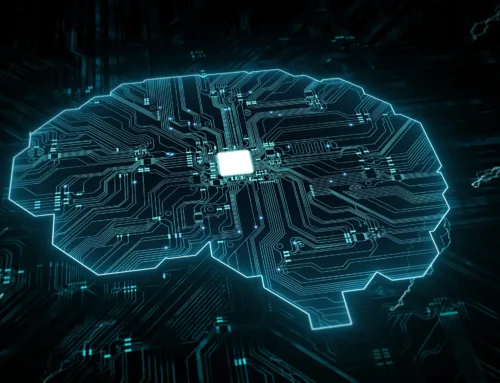


Leave A Comment