We are all feeling the uncertainty right now. Production has slowed or even stopped for many small, medium, and large businesses throughout the country. During this time, many business owners are forced to make decisions that may include how to market their company.
Online presence is critical to many small and medium-sized businesses. While money will be elusive and tight over the next few months, there are several things you can do with your website to set you up for a momentum push once life and the economy return to normal.
Typically, business owners are busy with numerous projects and hands-on tasks. There is seldom a good time to run significant or even small updates on your active website. But with nearly all commerce in the United States at a halt, now is a perfect time to take care of your website. You might be thinking that you can’t afford to update your site, but that couldn’t be further from the truth. We will discuss 5 options a business owner can execute to improve a company website and be ready for the storm of business that will arrive once life returns to normal.
 1. Update Your WordPress Website
1. Update Your WordPress Website
The first thing any site owner should do during the downtime is to update the company’s website. As an experienced web developer, I have seen countless sites that are under-maintained and overdue for essential updates like WordPress, themes, or plugins. Even server updates are necessary now and then, but the average entrepreneur may ignore these updates while they are busy running a business. An old WordPress site will affect Google rankings, site speed, and performance. Sometimes, it may even stop working completely.
Below is the order I recommend performing updates. Before making any changes, check with your WordPress theme to make sure it’s compatible with higher PHP servers or WordPress versions. If it’s not, I would consider a technological redesign discussed later. As always, back up your website before executing any upgrades. If you have any questions about any of these processes, please reach out to me or fill out our contact form.
a. UPDATE PHP HOSTING SERVER
Now is the time to update your PHP server with your hosting company to PHP 7.1, 7.2, or 7.3. If your hosting server is running PHP version 5.x an immediate update is needed. If the correction breaks your website, just revert to the PHP version it was before, and everything will work fine.
b. UPDATE WORDPRESS
After the PHP hosting server is updated, go into your website backend to update WordPress, assuming your theme is compatible with the latest version of WordPress. This edit is the quickest way to increase not only site security but also site performance.
c. UPDATE THEME
If your theme has automatic updates, you can make revisions from your WordPress dashboard. If this is not an option, I would go to the theme creator and get the latest version. Next, follow their instructions to update the theme.
d. UPDATE/DELETE PLUGINS
Update plugins ONE-AT-A-TIME. If a site is out of date, this could be a problem. Update each plugin and refresh your web site to make sure it operates normally. After updating all plugins, it is recommended to delete any inactive plugins.
Your site should now be completely updated and ready for future business.
2. Add Security and Spam Protections to Your Site
If you haven’t already, now is the time to secure your site. First and foremost, get an SSL through your hosting platform. This is critical for Google ranking purposes, but also to secure customer data being transmitted through the website. Next, to protect your website from hackers and malware, I would add the SUCURI plugin. It is a free plugin that will protect your site. However, if you want 24-hour scanning and free site cleanup, an annual charge of $200 is required. The protection and peace of mind of a secure website are well worth it, in my opinion.
Another great plugin to help secure your website is WordFence. SPAM is a significant issue for WordPress websites. Making sure your website is ready to filter SPAM emails when business returns to normal will help you follow up on leads and generate business. To start, make sure you have Akismet Anti-Spam plugin installed. Additionally, sign up for the free personal website if you don’t want to pay for their service. I would also add Google Recaptcha v2 or v3 to your forms to control additional human spammers. Having these protections on a commercial website is an absolute necessity these days. Nothing would be worse than hackers manipulating your company’s website right when business is booming again.
3. Add Functions to Your Site
Take time to analyze your website. Is it missing something that it has needed? Do you have a wishlist of functions you would like to add? Have you been waiting for a good time to make it an eCommerce site? Do you need an event calendar or setup a CRM? Altering or taking down a website during normal business operations can be devastating for the site revenue and leads. Now is the perfect time to get it all done.
Integrating completely new functions into a website can be a challenge depending on the task. WordPress makes most integrations easy, but for many downtime and expert help will be required.
4. Redesign Your Website
A complete overall of your website may be what is ultimately best for your business. With this time, you could modernize the look and feel, as well as add more functions. Your website should get a new design every two years. A new website also brings along with it the opportunity to rebrand your identity or product. You could even create new and exciting offers to foster increased excitement and Internet traffic.
 5. Technological Redesign
5. Technological Redesign
If a completely new design will cost too much or take too much time, then it is wise to update the technology behind your site. Many WordPress sites have been designed poorly with themes that are not updated or maintained by the creators. These sites can also have depreciated or outdated plugins that should be removed. Performing a technological redesign is more like performing transplant surgery. To get off the old, outdated theme, you first must make sure your hosting is set up for a business website, with an SSL, and at least PHP 7.3. Next, update your theme to a new modern one like Avada. Finally, eliminate plugins your new theme replaces and add the website content in as close to the format of the old site as you can. This won’t add many new bells and whistles, but your site will be updated and will undoubtedly look more modern. It will also be faster, decrease the odds of crashing, detour hackers, and make future updates much more manageable.
An update will save you some money and time as opposed to a completely new design. However, there are a few hiccups. Unless you take the proper time to layout the content, it may not be visually appealing. Future costs may be needed to maintain efficiency. For larger websites, I would strongly recommend thinking about a complete redesign to save money in the long run.
These are tough times, and the Send It Rising team is here for you. If you have a website that requires some love, now is the time to make changes.
As the Director of Web Development at SIR, I work alongside my team to keep our clients’ sites looking sharp and perform at optimal levels. If you need any help with your website or just have some questions, call us at 702-263-0141 or email me directly at [email protected].










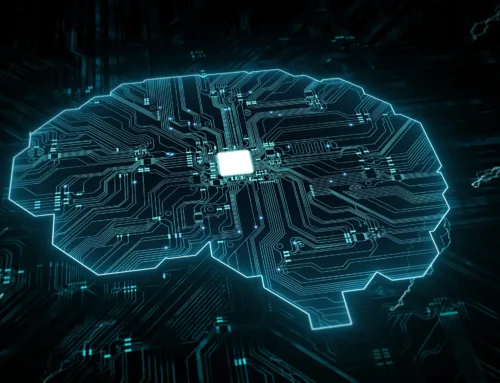


Leave A Comment