Key Factors To Determine How Your Content Is Ranked
- Relevance: The algorithm takes into account the content that you’ve liked and interacted with in the past, and it will show you more of that type of content.
- Engagement: The algorithm also looks at how much engagement your posts get, such as likes, comments, and saves. Posts that get more engagement are more likely to be shown to more people.
- Timeliness: The algorithm also takes into account how recent your posts are. Posts that are more recent are more likely to be shown to more people.
- Relationship: The algorithm also takes into account your relationship with the people who posted the content. If you follow someone and interact with their content regularly, you’re more likely to see their posts in your feed.
- Frequency: The algorithm also takes into account how often you use Instagram. If you use Instagram more often, you’re more likely to see new posts from the people you follow.
October 2023 Instagram Algorithm Update
- Watch Duration: The algorithm will now take into account how long people spend watching your videos. This means that if people are watching your videos all the way through, your posts will be more likely to show up in their feeds.
- The algorithm will now favor posts that are relevant to your interests. This means that if you follow a lot of accounts about fashion, you’ll see more fashion posts in your feed.
In addition to these changes, Instagram is also experimenting with a few new features that could affect the algorithm. For example, users would be allowed to hide posts from certain accounts so if someone doesn’t want to see your posts, they can hide them and they won’t show up in their feed.
Here are some additional tips for optimizing your content for the Instagram algorithm in 2023:
- Original (not reposted content), high-quality vertical content
- Reels or swipe-through photos
- Engaging captions with emojis
- Relevant hashtags (localize)
- Interactions with other users
- Posting at times when your audience is engaging the most
If you’ve felt like Instagram algorithm updates have come fast and furious in the past six months – you aren’t wrong and you aren’t alone.
If your goal is to increase engagement, you should focus on posting static images. This is because images are more likely to be seen and interacted with than videos or stories. You should also use high-quality images and write engaging captions.
If your goal is to grow your account, you should focus on posting reels. Reels are more likely to go viral than other types of content, and they can help you reach a wider audience. You should also use relevant hashtags and interact with other users.
Here are some additional tips for posting for engagement and growth on Instagram:
Engagement
- Post high-quality images and videos.
- Write engaging captions.
- Use relevant hashtags.
- Interact with other users.
- Post at times when your audience is most active.
Growth
- Post reels regularly.
- Use relevant hashtags.
- Interact with other users.
- Run contests and giveaways.
- Promote your account on other social media platforms.
By following these tips, you can increase your chances of getting your content seen by more people on Instagram and achieving your goals.
Instagram Algorithm Updates (October 2023)
In order to grow and get the most engagement on Instagram in 2023, follow these rules
- Only use three hashtags per post. In one of the biggest updates to Instagram in 2023, the platform no longer wants users to use 8-15 hashtags and instead favors posts with 3-5. Instead, it wants users to use keywords in their captions that relate to the video. The AI will read the caption and show users who are engaged with similar content. The longer the hashtag with more keywords, the better chance to end up on the explore page for related topics.
- Edit all videos in the app. Do not edit reels in Capcut or import them over from TikTok. TikTok owns Capcut, and the AI is able to see where the video was edited. If you import a video from TikTok with the watermark, chances are the reel will not perform well. The in-app editing for Instagram has many flaws, which means requiring users to edit directly in the app for the most engagement is frustrating for many.
- Post every day. Five years ago, Instagram favored accounts that were posted every day. Then, it began favoring quality content over quantity. In 2023, the Instagram algorithm has backtracked, and the algorithm will now favor accounts that post daily. This is again why users are made, because posting daily means more work without pay incentives.
- Post 2-5 times on stories daily. Too many stories are considered spammy, and not enough means that you aren’t engaged enough with the platform.
- Avoid posting square or landscape videos. This update is nothing new, but in order to excel with Instagram reels, the shooting style should always be portrait (9×16).
- ALWAYS reply to comments. If you get a comment on your video, like the comment AND reply to it. You should reply to every comment on your post if possible. If you get a lot of comments on every post, try to reply to as many as possible in the first hour after posting
Saved Posts
![]() Underneath each photo on your feed, you’ll see a bookmark icon. Hit that icon to save a post, then press “Save to Collection” to add it to a folder. In 2023, the Instagram algorithm is pushing users to take advantage of the saved post feature, especially by creating folders and sorting videos by topics. All users have a general saved area, but folders can also be built out; for example, ‘travel,’ ‘recipes,’ or ‘DIY’ might be three folder categories to sort your saved posts & videos into.
Underneath each photo on your feed, you’ll see a bookmark icon. Hit that icon to save a post, then press “Save to Collection” to add it to a folder. In 2023, the Instagram algorithm is pushing users to take advantage of the saved post feature, especially by creating folders and sorting videos by topics. All users have a general saved area, but folders can also be built out; for example, ‘travel,’ ‘recipes,’ or ‘DIY’ might be three folder categories to sort your saved posts & videos into.
Getting a large number of “saves” has two benefits for you. The most obvious benefit is that your followers won’t just like your picture and forget about it–they’ll see it again when they check your saved photos. Instagram moves quickly, so this keeps your posts from getting lost in the feed. But many people don’t realize that Instagram also counts the number of saves. This number isn’t public, but posts with more saves are more likely to appear in your followers’ feeds.
To see how many saves you’ve earned, press “Insights” on your profile, then scroll down to “Content You Shared” and hit the arrow to the right. Choose “Saves” from the drop-down box at the top. You’ll see the posts with the most saves at the top. If you see posts with many saves, you’ll know that you need to start sharing similar content. You can also filter your search by “Likes,” “Impressions,” and other valuable stats.
Even if Instagram doesn’t hide the number of likes, a save is as valuable as a like–if not more so. Start encouraging your followers to save your posts to their collections.
Follow Send It Rising on Instagram for weekly updates in digital marketing





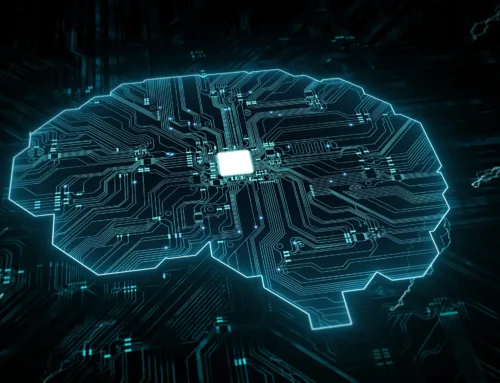


Leave A Comment