When you search for an item like “steel pot” on Google, a product selection appears in the results. Each item features a name, picture, rating, price, details, and the store’s name. Instead of searching through websites, you can click directly on the product and place your order within seconds.
Typically, you’ll see products from major corporations like Walmart and Target. However, anyone can showcase their products in the search results. When you sign up for Google Merchant Center, you’ll give yourself an edge over the competition and boost your visibility with this free tool.
What is Google Merchant Center?
Google Merchant Center is a free tool that allows you to upload and manage your inventory through the platform. Once you sign up, you’ll input your product photos, prices, and attributes. You can use this tool exclusively for search results or connect it to Google Ads to promote your website. This also helps you keep track of your inventory and allows for daily updates.
Without Google Merchant Center, your website still appears in the search results, but customers see only a URL instead of a list of products. Like Google Ads, your product listings through Google Merchant Center make your business stand out with photos, ratings, and a separate content block in the results. Reach out to an Internet marketing company to make the most out of the platform.
How Do You Create a Google Merchant Center Account?
To sign up:
- Go to the Google Merchant Center and answer questions about your business.
- Enter your URL and verify your website, then hit the “Products” tab and select “Feeds.”
- Fill in your demographics so Google markets your products to the right audience, then choose an input method.
- Use a spreadsheet or start uploading your products manually.
If you have a Google Business Profile, you can use this account to sign up. Otherwise, make a Google Business Profile to take advantage of other free features like adding business details to Google Maps.
How Do You Add Products to Google Merchant Center?
To add products, you can input a feed or upload products manually. Google Merchant Center requires you to update your products at least once every 30 days, but you can update them multiple times a day if necessary. Ensure you update your feed when prices, availability, and product lines change so your customers don’t get inaccurate information.
Create a Data Feed
When you create a data feed, you can choose from these options:
- Google Sheets. You’ll add and update products in a Google spreadsheet. Choose from a premade template, or make your own spreadsheet.
- Scheduled fetch. You’ll store the product data on your website and tell Google Merchant Center to pull the data at a scheduled time.
- Upload. You’ll host the product data on your hard drive and update it regularly.
- Content API. You’ll connect Google Merchant Center with the Content AI for Shopping to easily manage your products.
If you choose a spreadsheet, list your products and list attributes like title, price, description, link, and availability. Next, upload the spreadsheet to the platform. You can upload the spreadsheet directly to Google Merchant Center if you use Google Sheets.
You don’t need to make a new spreadsheet every time you update your inventory. Instead, click “Feeds” and hit “Add supplemental feed.” Input your feed, connect it to a primary feed and choose a scheduled time for your feed to update. You can also add rules to ensure that the feeds work correctly.
Add Products Manually
To upload your products manually, choose “Products” on the sidebar and hit “All Products.” You’ll see how many products you listed and how many you added and updated in the past 24 hours. Click the plus sign button, then input product information to add it to your inventory. This allows you to quickly add products, but it’s time-consuming to upload and edit everything manually.
How Do You Optimize Your Product Data?
Follow these tips to get the most out of Google Merchant Center:
- Use crisp, high-quality photos. A professional photo makes customers more likely to click on your ad than a grainy smartphone picture.
- Don’t include promotions in your photos–they clutter the images, and if you forget to change them when the sale ends, customers will be disappointed.
- You’ve got a short window to grab your customers’ attention, so include specific details in your titles, including product name, brand name, size, color, age group, and other attributes. Put the most important attributes at the beginning of the title.
- Use the same titles and details that you use on your product pages to avoid confusion or make customers think that they clicked on the wrong product.
- Update product data regularly to ensure that it’s accurate, especially price and availability. Customers will leave your website if the price is higher than the price listed on the ad.
- Study your performance to see what works, then adjust your ads and product details accordingly.
Can You Connect Your Products to Google Ads?
Once you set up a Google Merchant Center account, you can connect it directly to Google Ads to manage data and enhance your promotions. Go to the Merchant Center, click the tools icon, and choose “Linked Accounts.” Select the ID of the account that you want to link. If you own the account, hit “Link.” Otherwise, click “Send link request.”
When you’ve linked the accounts, Google takes data from the Merchant Center to run Google Shopping ads. You can disconnect the accounts at any time, but note that Google will stop running ads that rely on Merchant Center data.
Talk to the Best SEO Company
Internet marketing Las Vegas requires a comprehensive, long-term strategy to stand out from the competition. An Internet marketing company like Send It Rising manages platforms like Google Ads to maximize your presence in the search engine results. As the best SEO company, we boost your rankings, increase your visibility and draw traffic that results in profits and conversions.
Part of Internet marketing in Las Vegas involves evaluating your current performance. Start with our free web audit that analyzes your website, then tells you what works and where you can improve. Next, download our free e-books or buy a premium e-book to learn more about marketing.
Finally, reach out to Send It Rising to talk about your audit and learn what we can do for you. Our services include SEO, marketing, web development, and graphic design so you can trust one company for your marketing needs.

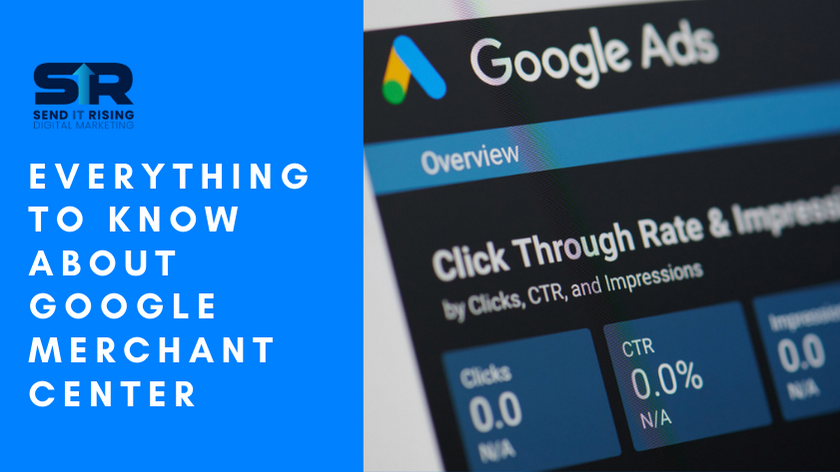






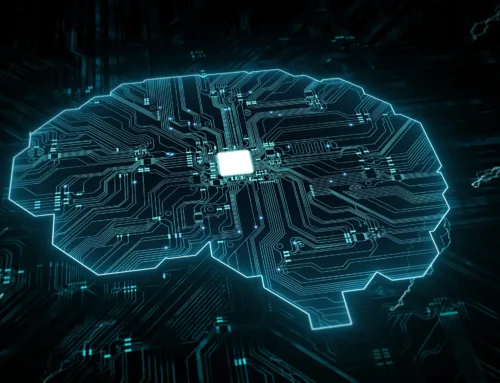


Leave A Comment