Okay, step one: deep breath.
I understand what just happened is terrifying, frustrating, and confusing.
It happened to me, too.
There I was on a typical Tuesday evening, getting ready to post to Instagram at a time that makes Instagram’s algorithm happy. In recent days, I had noticed that my engagement tanks and Instagram had shadowbanned my account. I was trying to post more and engage more consistently to get back on the good side of Instagram’s algorithm.
And then, boom. The moment I hit ‘post,’ my Instagram was disabled.
I was confused, and I couldn’t log back in. When I searched my username on my personal account, my Instagram, @shaleewanders, no longer existed.
And I immediately panicked.
First, I was sad. My account wasn’t huge, but I had a community of people I loved to connect with and who I had spent the better part of 5 years growing with.
Then, I was pissed. Here I am, someone who works in social media and TEACHES other companies about the algorithms on Instagram. And SOMEHOW, my account is the one taken down. I did everything Instagram wanted, and they first tanked my engagement right before hitting me with a final blow and deleting my account. Not going to lie; that one hurt.
First, Know Your Account Was Probably Disabled by Mistake 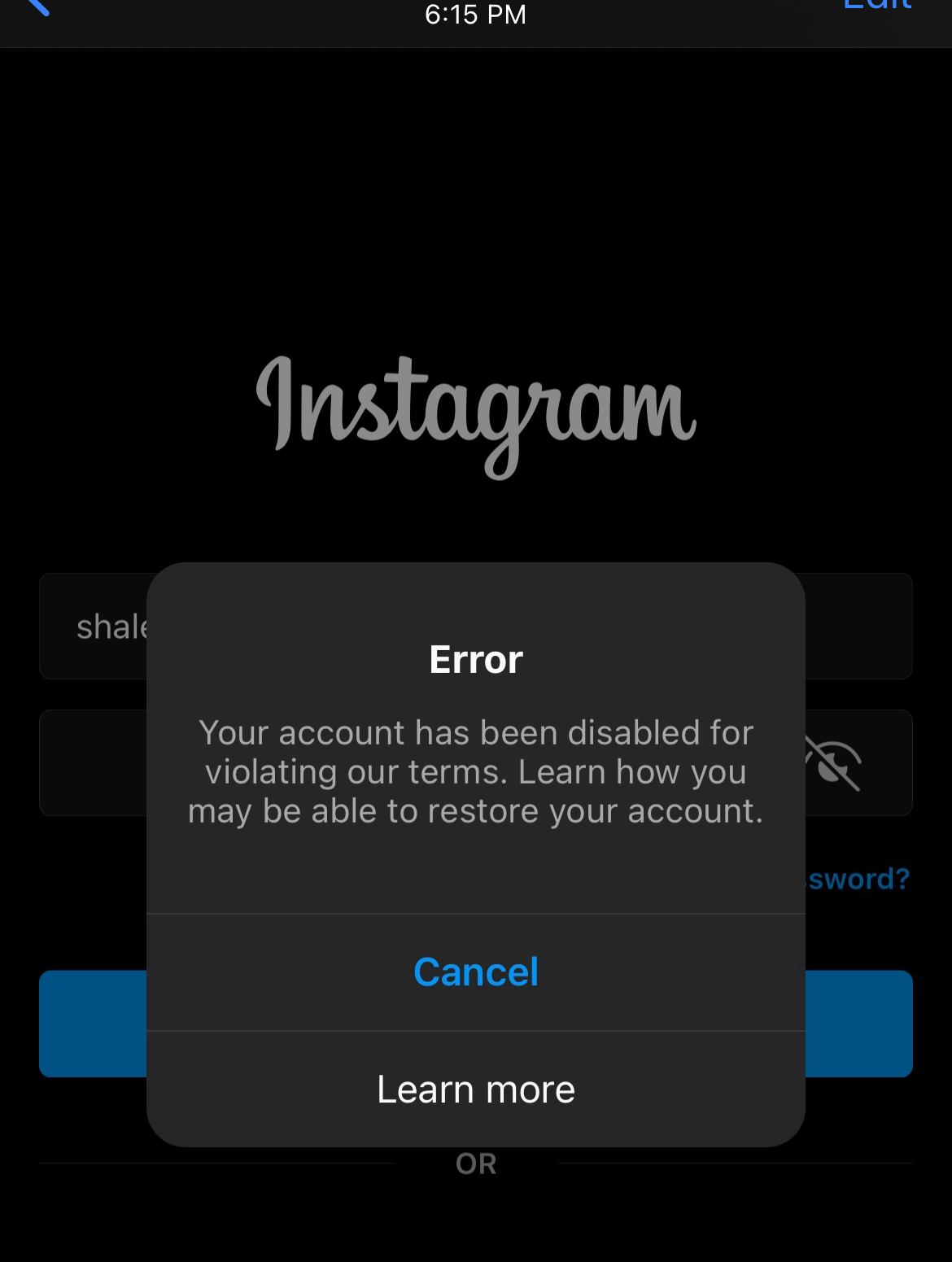
If you’re sitting there wondering why your Instagram account was disabled, that means it was probably a mistake by Instagram.
And it’s important to know that your account is not deleted forever.
When my Instagram was disabled, I found out it was because I was flagged for violating Instagram terms/conditions. I can already tell you, yours is probably the same. The funny part was, my account was mainly for HIKING CATS…nothing scandalous about that. I made a lot of jokes about how the internet suddenly hates cats, but in reality, it was annoying.
Your account is probably harmless, just like mine was. The problem is Instagram attempts to rely on artificial intelligence technology to flag spam accounts. The technology is ridiculously flawed, but Instagram likes to pretend it works to save them money (AKA make Meta richer). So when your account gets flagged, it means that a computer bot wrongfully flagged your account for violating terms. It’s never an actual human taking your account down.
And the good news is, if it’s wrongfully disabled, it can be restored.
How to Get Your Instagram Account Back After Being Disabled
When my Instagram account was disabled, I Googled a million different things only to find unhelpful articles and Instagram help chains that made me want to pull my hair out.
Eventually, I got answers, but only after pretending like I was trying to spend money through Meta advertising to get a live chat person to talk with me.
To spare you the same hoops I jumped through, I’m giving you exactly what you need to do to get your Instagram account back after it’s been disabled.
1. Fill Out An Appeal Form
If your Instagram account is disabled, the very first thing you should do is submit an appeal form. You can find the Instagram form directly at this link:
https://help.instagram.com/contact/606967319425038/
When you fill out this form, make sure you add the email that your Instagram account is linked with. The first time I filled it out, I added a more recent email, which did not match the email on my account—this delayed initial response time.
There is no timeline on when the appeal forms will be reviewed. Instagram says within 24 hours, but it can easily be shorter or longer. I submitted the form multiple days in a row, and on my third submission, it was restored within 10 minutes of the appeal being sent.
Facebook support will tell you not to submit multiple forms, but it definitely helped restore my account. Be persistent and submit daily, if needed.
2. Email Instagram Directly
Instagram will make it as difficult as possible for you to contact them directly. But you know what, if you don’t want people to contact you, maybe you shouldn’t make so many mistakes.
After the form above was not working for me the first night I attempted to submit my information, I finally got an email from support. If you are unable to fill out an appeal form, use this email:
Again, you will want to email directly from the email your Instagram account is linked with. Give them your username, the date your account was taken down, and let them know that it was a mistake and you do not believe you violated any terms or conditions.
When my Instagram account was disabled, I got it back through the appeal form, but the email is especially helpful if the form is not working.
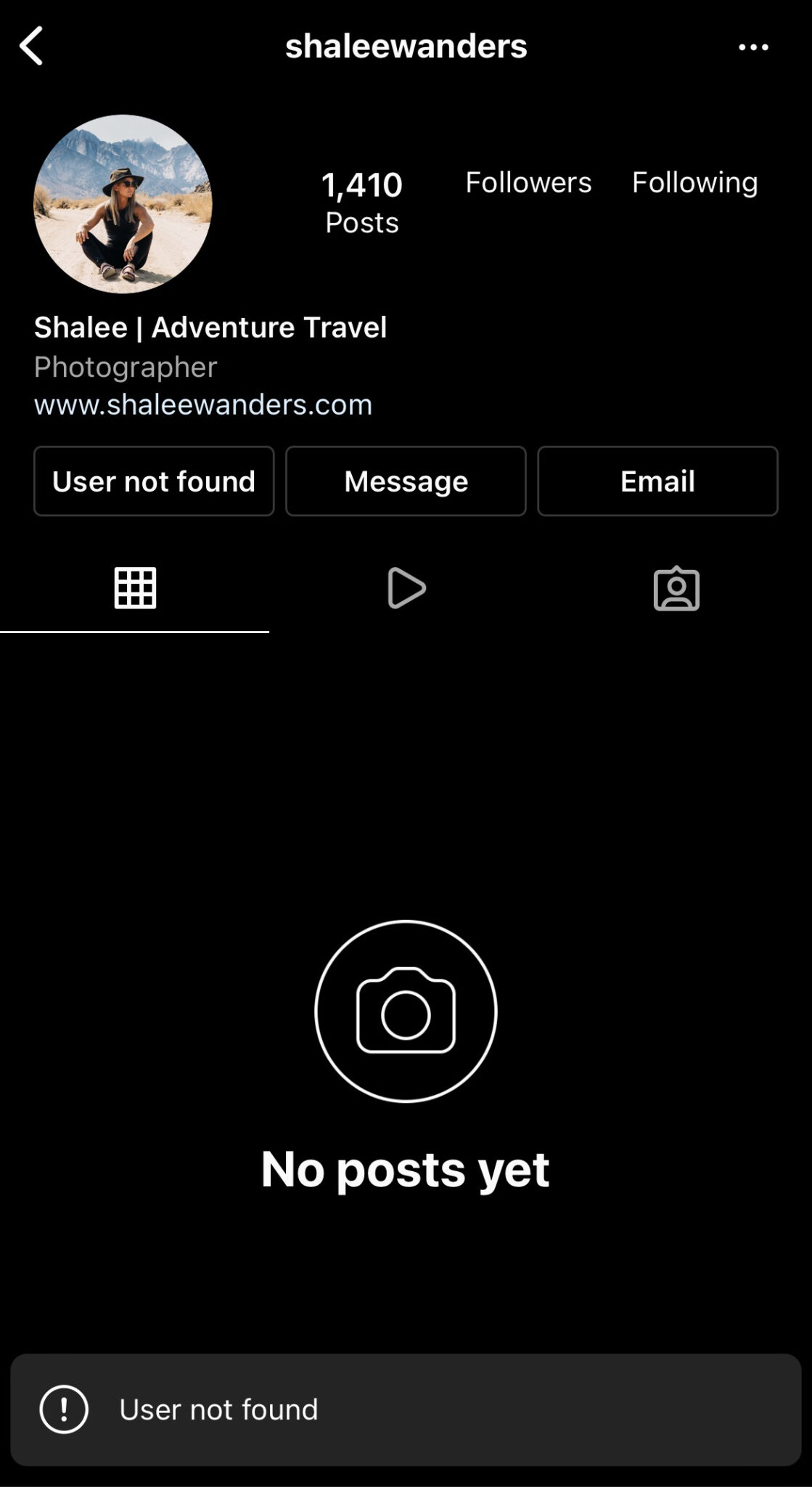 3. Know that Meta Support Chat Will Not Be Able to Restore Your Account
3. Know that Meta Support Chat Will Not Be Able to Restore Your Account
Facebook, which is now called Meta, also owns Instagram. This means you will be talking to Facebook support about your Instagram account through live chat.
Facebook introduced live chat options in the fall of 2021. Still, they make it extremely difficult for anyone to find and contact them unless you have questions about advertising (AKA spending money with them).
To save you the time and hassle regarding contacting them, they will only give you the two options I’ve listed above and will not be able to restore your account directly. That is because the support agents can only see that you have ‘violated terms and conditions, but they do not have high-level security access to reverse the mistake.
The important note here is: don’t waste your time on chat support.
How Long Does it Take to Restore a Disabled Instagram Account?
That’s a great question and one that is not easily answered.
From my personal experience, it took three days to get my account restored.
When your Instagram account is initially disabled, it will probably give you a message that says something like
“Your account is disabled. Instagram will review your account within 24 hours.”
That is not accurate. So the moment your account is disabled, you should submit the appeal form listed above. I do not believe Instagram reviews any disabled account UNLESS you submit the appeal.
This is happening to a lot of people on Instagram right now. But until Instagram fixes their issues with the A.I. technology, we are kind of at their mercy…which sucks.
I got my Instagram account restored relatively fast and I believe it was because I was persistent in submitting an appeal form every day. I don’t know if it helped that I submitted my last one on a Friday afternoon, but it was up within 10 minutes of that submission. Maybe Friday is the best day to submit a form; I’m not exactly sure.
I do know that there are other creators out there who are still fighting with Instagram after 1-2 weeks. Be persistent and stay strong!



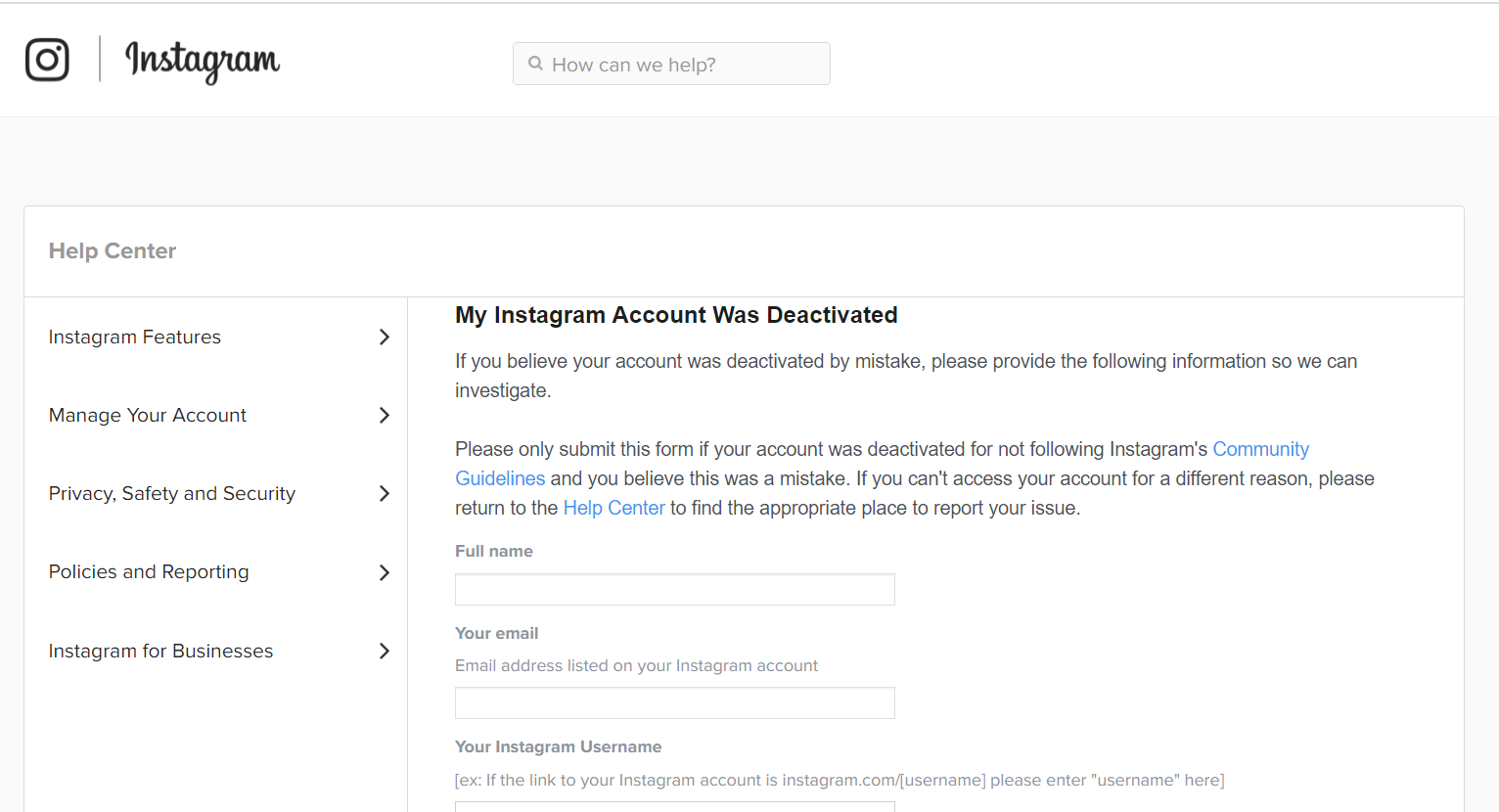
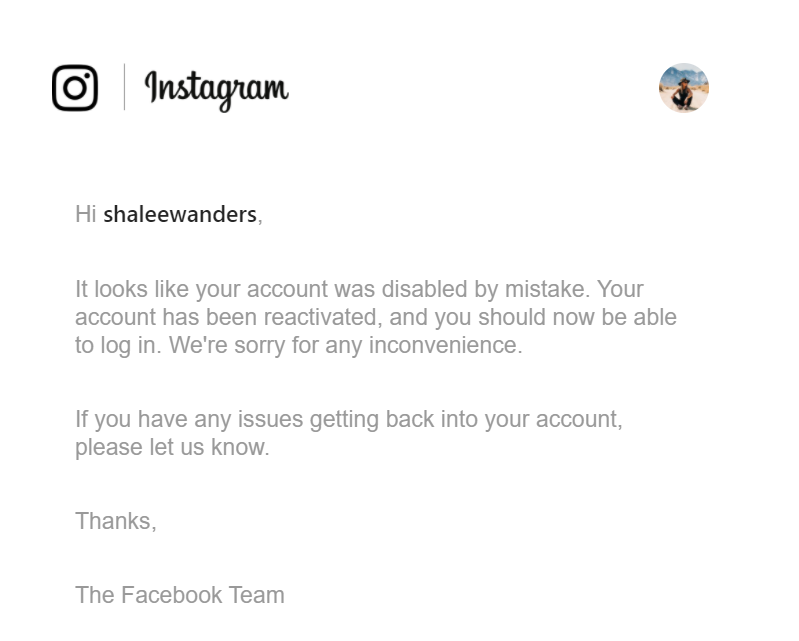


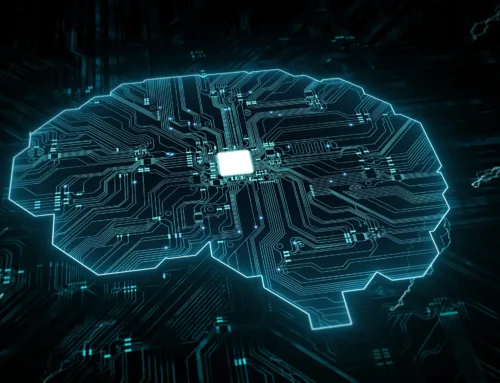


Leave A Comment