Google Local Service Ads | Everything You Need To Profit in 2021

Once, Google was merely a search engine that helped people find what they need. Today, Google offers comprehensive business tools that help you generate leads, attract customers and make sales even if you’re not at the top of the Google search rankings. Knowing how to use these tools can be the key to running a successful business. When you open a new business in your area, launching a Google Local Service Ad should be one of your first priorities.
What is a Google Local Service Ad?
A Google Local Service Ad is an advertisement that appears at the top of your Google search. For example, if someone searches for a plumber, they’ll see Google Local Service Ads for plumbers in their region. Unlike regular Google pay-per-click (PPC) ads, Google Local Service Ad feature information about your business’s rating, location and business hours. They also feature a green checkmark if your business is Google-verified, showing customers that you’re a business they can trust.
Google doesn’t create these ads automatically–you’ll have to build a business profile and pay money to have your ad displayed on the page. Once you’re set up, Google uses information from your business profile to complete your ad. From there, all you have to do is set your monthly budget and let Google do the rest of the work for you. Just note that you’ll still have to follow up on your leads–Google can help you generate leads, but it doesn’t do anything beyond.
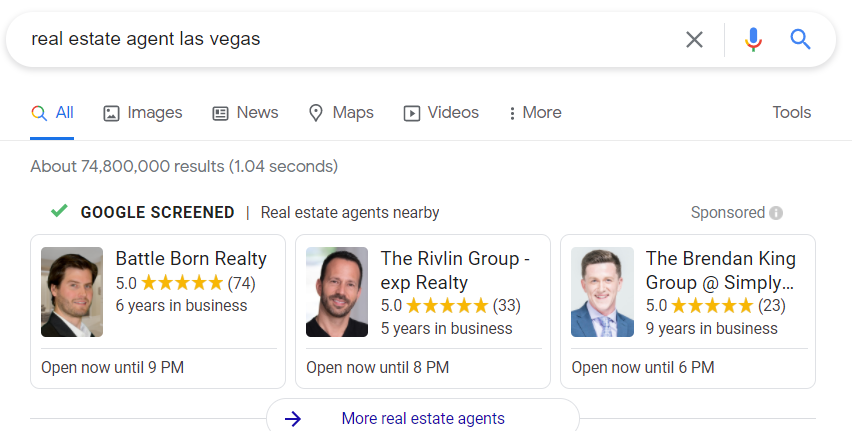
What Makes Google Local Ads Different from PPC Ads?
When you buy a PPC ad, you’re literally paying per click. Google charges your account every time someone clicks on your ad even if they don’t hire you. Conversely, Google Local Ads charge you by the lead–and nothing else. If someone clicks on your ad but doesn’t hire you, Google doesn’t charge you for the click. They only charge you if someone clicks the ad and actually pays for your services.
Another difference is that a Google Local Service Ad shares more information about your business. PPC ads usually feature the URL, title of your homepage and meta description. Google Local Ads offer the name of your business, customer rating, location and phone number if applicable. Once you’ve verified your business with Google, your customers will also see the Google Guarantee label along with a green checkmark. This information makes it easy for your customers to make an informed decision. You’ll be more likely to get quality leads instead of misinformed leads that go nowhere.
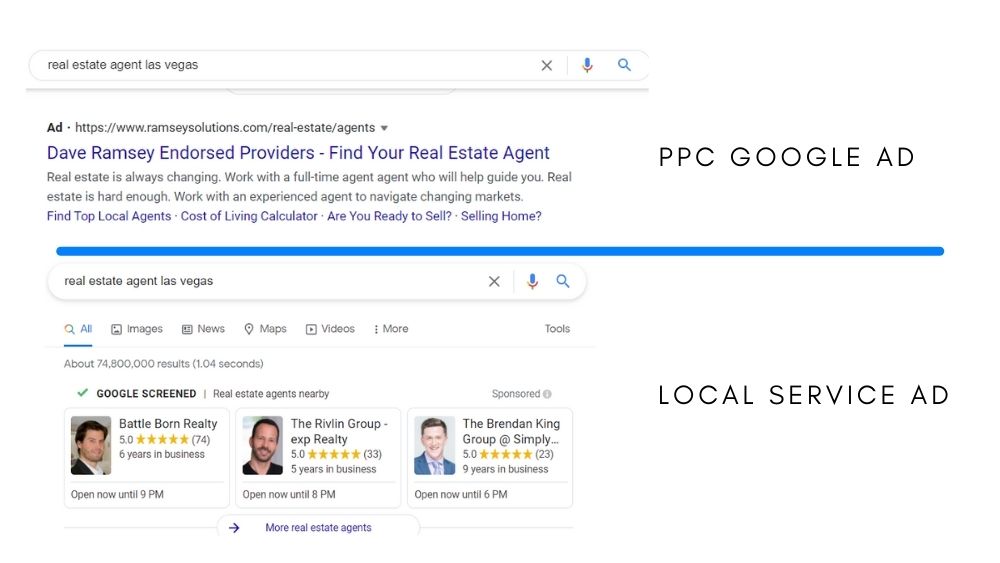
Does My Business Qualify for a Google Google Local Service Ad?
It’s important to note that not all businesses qualify for a Google Local Ad. To qualify, you’ll need to offer a service in one of their accepted industries. This includes plumbers, electricians, photographers, pet groomers, painters and roofers. Currently, Google does not support Local Service Ads for people who own stores and restaurants. For the most part, you’ll also need to offer in-person services to people in your region, not digital services for people throughout the United States.
On another note, you’ll need to live in a qualifying area. Currently, the Google Local Ads program focuses on major cities like Atlanta, Houston and Phoenix as well as a few smaller cities in each state. Even if you live in a qualifying region, Google doesn’t support every business in every city. For example, Google might not offer Local Ads for pet groomers in your region. It’s important to talk to a marketing company like Send It Rising to figure out if you’re eligible for a Google Local Service Ad.
How Much Do Google Local Ads Cost?
Google allows you to choose a monthly budget. The more you spend, the more leads you might generate. Once you’ve used up your leads for your month, Google removes your ad unless you pay for more listings. You might have to spend anywhere from a few hundred to a few thousand dollars to generate enough leads. Since you choose the amount that you’re willing to spend, you can experiment with your monthly budget until you find an amount that works for you.
If you’re just getting started, Google offers a tool that helps you figure out a budget. You can input your zip code, business type and number of desired leads to figure out how much you might have to spend to meet your goal. If you get more leads than you expected, Google won’t charge more–instead, they’ll give you a credit on your account.
What if you get a lead that doesn’t look legitimate? You can dispute the lead with Google and possibly get a credit for the ad. Theoretically, Google only charges you for legitimate leads, not leads that appear to be jokes, harassment or spam.
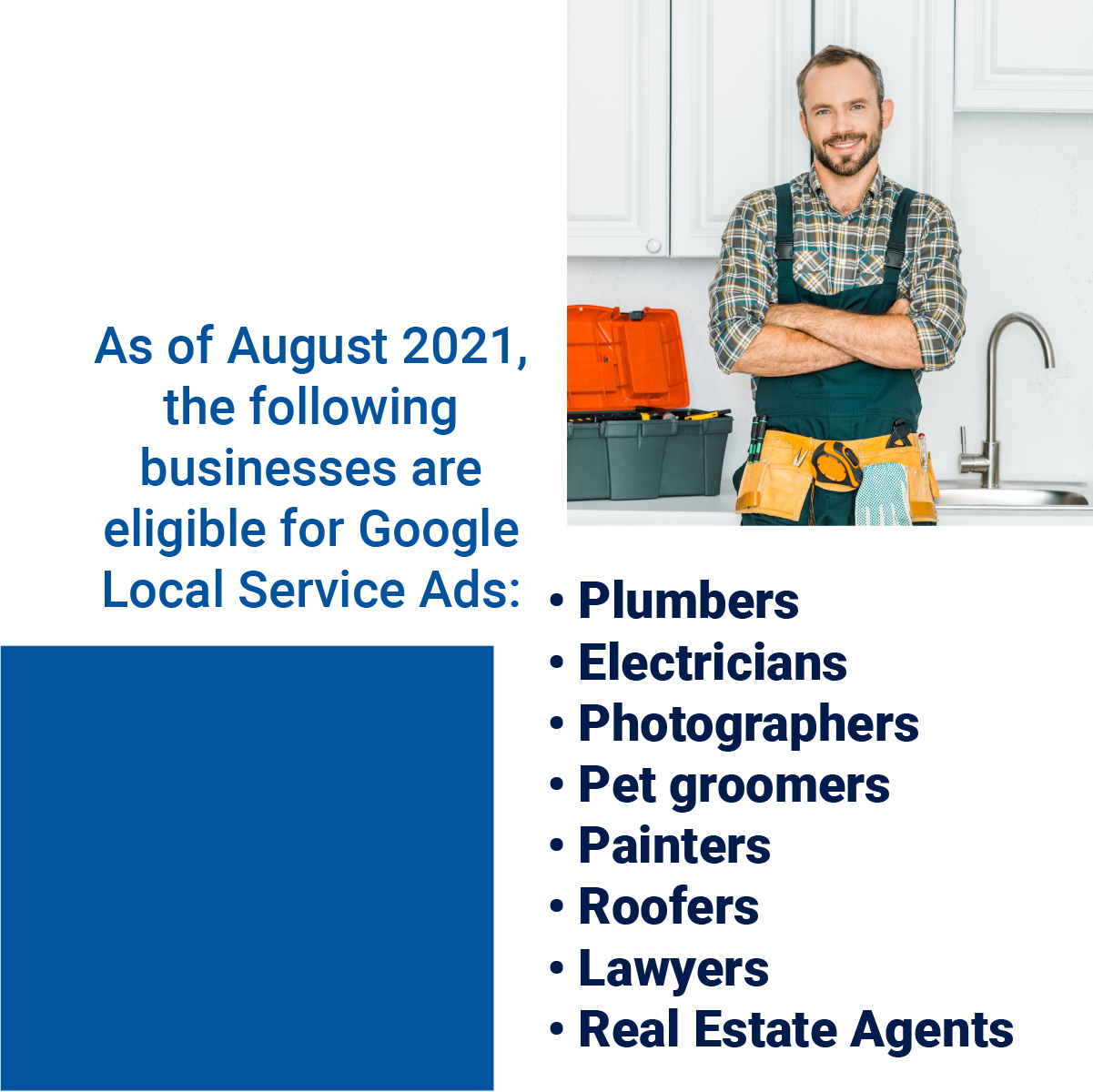
How to Set Up Google Local Service Ads
To start, you’ll need to set up your business page. Google will ask for basic information about your business like the name, address and phone number. Make sure you fill in as much information as possible–if you’re missing information, your customers might have trouble contacting you. You’ll also need to provide information about your industry and the region that you operate in. The more information you have, the more your company looks like a legitimate, trustworthy business.
After you’ve completed your profile, Google will show you a potential ad that customers might see when they perform a search. You can accept this ad or make a few changes so that it positively reflects your business. Once you’ve set up Google Local Service ads, you can start generating leads through the Google search engine. If you’re an electrician and someone in your region searches “electricians in houston tx,” your Local Service Ad might be the first advertisement that they see. You can start booking appointments, following up on leads and offering your services to customers throughout your area.
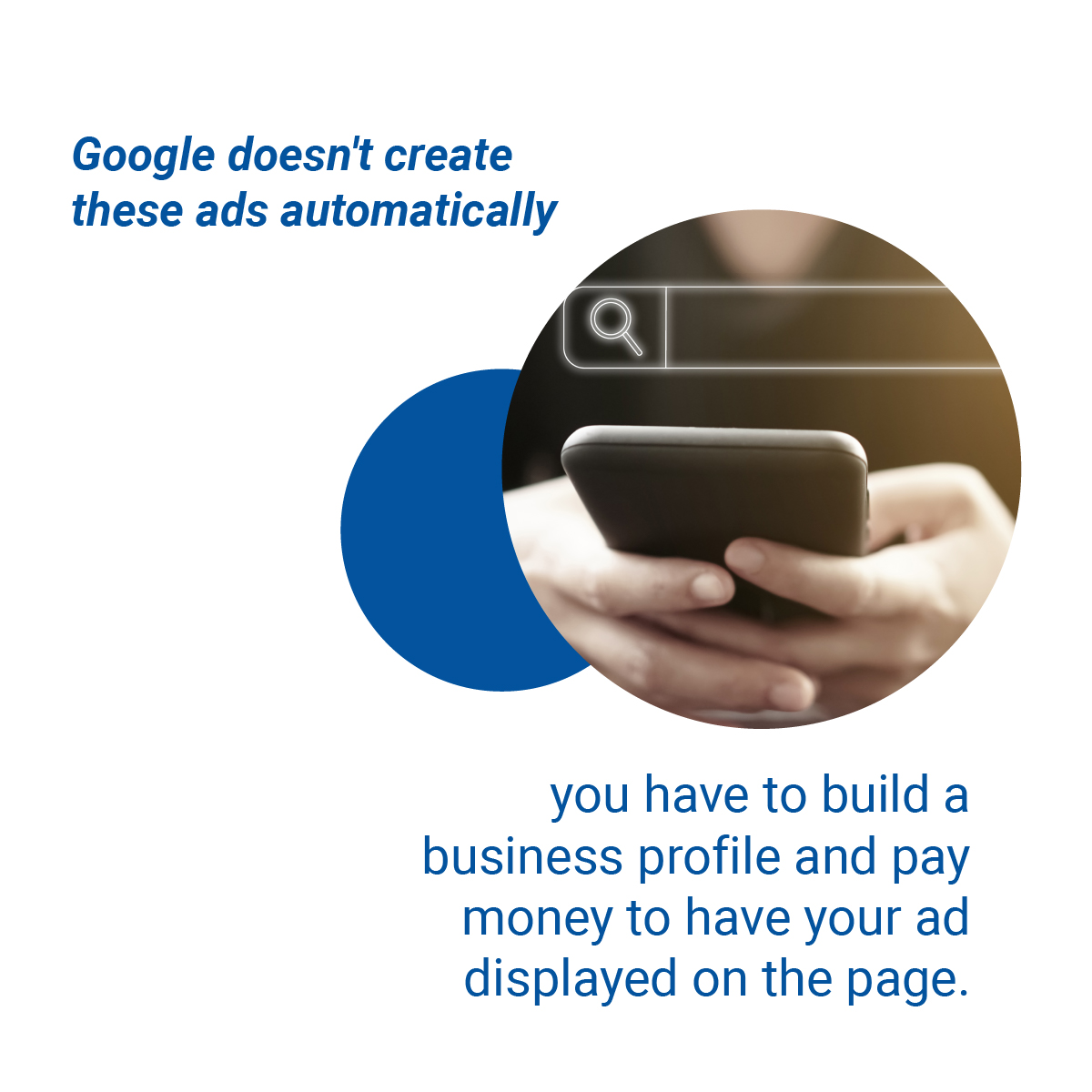
What Does it Mean to Be Google Verified?
Before you launch your ad, Google performs a background check to ensure that you’re operating a safe, legitimate business. If you are, your business will be officially Google Verified. This means that your ad will have a green checkmark and the “Google Guaranteed” label. Google Guaranteed Local Service Ads give your customers extra reassurance that they’ve found a trustworthy business. This label doesn’t just generate leads–it also comes with a guarantee for your customers. If they’re not satisfied with your work, they can contact Google to request a refund.
Are There Google Local Service Ads for Lawyers?
In addition to plumbers, electricians and other service jobs, Google Local Ads makes it easy for lawyers to advertise their services. Your ad appears at the top of the search results with information like your name, hours and customer rating. To help customers find the right attorney, Google filters their options by practice area. For example, if you’re a bankruptcy lawyer in Atlanta, your ad might show up when a client searches “bankruptcy lawyer in atlanta ga.” However, your ad may not show up if they search for a divorce or real estate lawyer.
To get started, you’ll need to fill out extensive information about your practice. Attorney ads typically require more information than your Google My Business page. Note that the Google Local Service Ads provider doesn’t offer ads for every practice, so make sure that your practice is eligible before you start. You’ll need basic information like your name, address and phone number as well as extra information like the year you started your practice. Afterward, you’ll need to select your service region and choose your specific practice areas. Once you’ve completed your profile, you’re ready to launch your ad campaign.
What About Google Local Service Ads for Realtors?
With Google Local Service Ads for realtors, you can connect directly with people who are looking for houses in your area. These ads feature everything that your clients need to know: your location, phone number, business hours, company name and the number of years that you’ve been in business. Once they click on the listing, they can learn more about your business, call your phone number or click a button to get in touch with you. This makes it easier for you to find clients and compete with other realtors in your area.
If you’re a realtor, you can complete your business profile, enter your information and pay for the number of leads that you want to get. Typically, you’ll pay anywhere from $6 to $30 per lead. Like other industries, Google only charges you if a client calls your number, sends an email or gets in touch with you in another way. Otherwise, you won’t have to pay for anything except legitimate leads. Realtors have to deal with a competitive job field, but paying for a local ad can give you an edge over your competitors.
How Do You Get Leads from Google Local Ads?
Google helps you get leads by placing your ad front-and-center at the top of the page. You can’t control when and where your ad shows up, but Google Local Ads take priority over PPC ads and the regular search results. These ads also display the information that people need at a quick glance. Before they click on your ad, the customer can see your name, phone number, rating and other pertinent information.
Once a customer clicks your ad, they’ll see a page with more information about your business. From there, they can get in touch with you if they’re interested in your services. Google only charges you if you get a lead–they won’t charge you if someone clicks on your ad without taking action. From there, you can talk to your customer about the services that you offer.
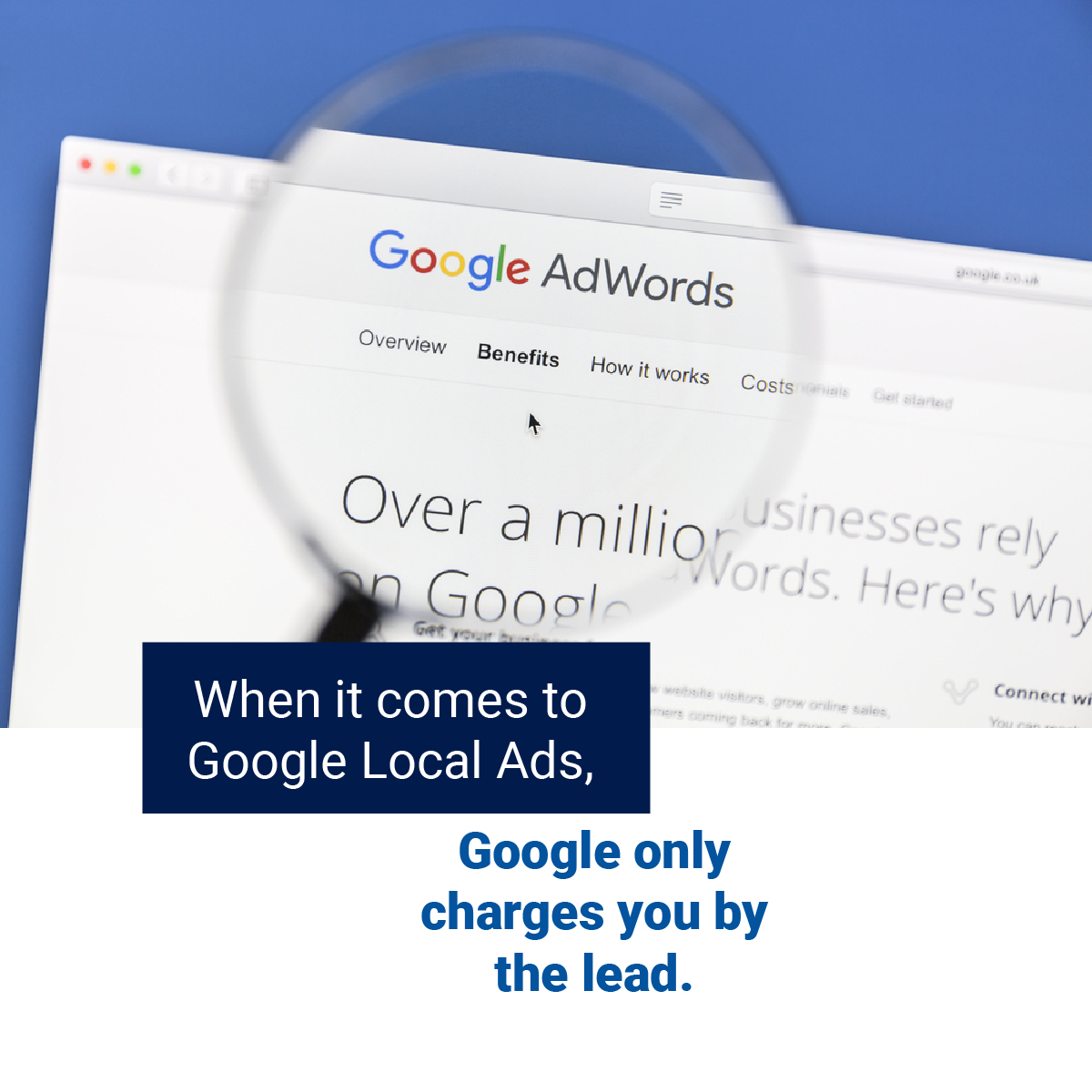

How Do You Make the Most Out of Your Google Local Ads?
Just running an ad campaign might not be enough. You’ll need to optimize your ad to make sure that you reach the most clients. Here’s some advice on getting the most out of your Google Local Ad:
- Make sure you enter as much information as possible. Your competitors will probably have extensive information about your business, which might look more appealing to potential customers. If you don’t have a phone number or email address yet, you shouldn’t buy an ad until you’re completely set up.
- Don’t be afraid to ask for reimbursement if you get a false lead. Google may offer a credit on your account if you get a “joke” lead or one that a bot submitted.
- Make sure you follow up on every lead. Google can help you get leads, but they don’t offer any services beyond that. If you overestimate the ad’s usefulness, you might end up losing customers.
- Adjust your campaign or add more information to your profile if your current strategy isn’t working. Otherwise, you may not stand out from the competition in your region.
- This might seem like common sense, but keep in mind that the ad displays your star rating. You can’t avoid every bad review, but it’s important to keep your customers satisfied.
- Be specific about your services and the leads that you want to receive. You might lose out on leads if you forget to check one of the boxes.
How Can Send It Rising Help Your Business?
You don’t need to run an entire ad campaign by yourself. Send It Rising can run an ad campaign on your behalf that uses PPC ads, SEO keywords and other tools. Over time, we’ll adjust your ad campaign for maximum success and figure out what works and what doesn’t. We’ll set up your Google My Business account, create different ads and help your business reach the most customers in your area. In addition to ad campaigns, we offer a range of different services like graphic design, social media consulting and content production. Get in touch with us today to see what we can do for your business.
Top Internet Marketing Company | Send it Rising
This article was written by Send it Rising, digital marketing and eCommerce professionals focusing on eCommerce website design, SEO, listing optimization, and more. If you have further questions surrounding building your Google local service ads, contact us here.

Recent Blog Posts
AI in the Digital Age: Navigating Misinformation and Ethical Challenges
Explore how AI is reshaping our digital landscape, tackling misinformation, and confronting ethical dilemmas in the fast-paced, evolving world of technology.
Choosing the Right Social Media Platform for Your Business
Every month, a new social media channel pops up. Should you create a TikTok account? Join Clubhouse? Would Twitter Spaces work for your business? It can be tempting to be active on all the available [...]







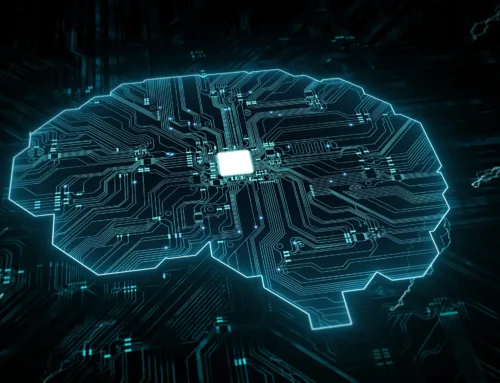


Leave A Comment