In 2021, Google announced that it was phasing out Google My Business to favor a new platform called Google Business Profile. The new system builds on the original platform with more features, additional tools, and new ways to edit your business profile. With Google Business Profiles, you can update your profile with a simple Google search.
The platform might change, but local and advanced SEO rules still apply. You’ll need to keep your profile up-to-date to attract customers in your region. With this guide, learn more about Google Business Profiles to prepare for the rollout and stay ahead of the competition.
What Are Google Business Profiles?
Google Business Profiles are the same profiles that you built with Google My Business. When customers in your area perform a search, they find a profile with your company’s name, address, phone number, reviews, and other pertinent information. The new Google Business Profiles add more features and provide new ways for you to edit your information.
How Do You Edit Your Google Business Profile?
Once Google phases out the Google My Business App, you’ll have to turn to your web browser to edit your business details. Luckily, you can access your profile from virtually any device. Choose one of these options to update your Google Business Profile.
Business Profile Manager Dashboard
If you have multiple store locations, visit the Business Profile Manager dashboard. You can view and edit multiple profiles at a time. Otherwise, use the search engine technique to update a single profile.
Search Engine and Google Maps
Log in with your Gmail address attached to your Google Business Profile, then search for your business. You could even search “my business” and see if your business pops up. When it does, click “Edit your business information” at the bottom of the profile. You’ll also see a Knowledge Panel with access to your call history, new legislation, and more.
Similarly, search for your business on Google Maps to pull up your profile. You’ll find the same options to update your information. Note that you’ll have to search for the business name–just searching “my business” doesn’t work on Google Maps.
How Do You Build the Best Profile?
With Google Business Profiles, you have more opportunities than ever to connect with customers and stand out in your region. If the new features seem overwhelming, focus on one feature at a time–you’ll be surprised by how quickly you complete your profile. Follow these tips to get the most out of the new platform.
Keep Information Current
As always, keep the basic information up-to-date. This includes the name, address, hours, and phone number. Adding this information sounds like common sense, but businesses lose sales every day because they forgot to change their hours or add their new phone number. If customers can’t find what they need right away, they’ll look elsewhere.
Showcase Products and Services
With Google Business Profiles, you can showcase products on your business profile. Upload a photo, add the product information and publish the listing. Similarly, add services to your listing to show potential customers what you offer. This saves customers a click because they can scroll through your profile instead of visiting the website.
Post Photos and Videos
Add full-color photos to make your business more professional and inviting. A business profile with no photos suggests that the business is shady, inactive, or hard to find. Conversely, a business profile with vibrant, professional-grade photos establishes your company as a major force in the region.
If you’re just starting out, upload your photos to the profile. Later, hire a professional photographer to shoot the interior and exterior of your business. Feature employees, promotions, events, new products, and building renovations to show customers that you’re committed to your business.
Have you ever driven past a location because you didn’t know what it looked like? In addition to giving your business a warm, personal touch, photos simply make your business easier to find. You’ll get more customers when they know exactly what they’re looking for.
Promote Your Business
Check out the “Performance” section to gauge your profile’s effectiveness. You’ll see the number of overall interactions followed by calls, messages, directions, bookings, and clicks. With this information in mind, make adjustments and buy a Google ad to promote your company. You can also share updates and request reviews to boost your profile. Talk to an Internet marketing company like Send It Rising to learn more about marketing your business.
Engage with Customers
Hit the “Customers” button on the Knowledge Panel to speak with customers directly. One of the biggest advantages of the new Google Business Profiles platform is that customers can message you through the profile. You’ll answer messages, respond to reviews and answer questions in the Q&A section–all within the same platform. If you turn on the messaging feature, keep checking back so you don’t miss anything.
Talk to a Digital Marketing Company Today
Let an Internet marketing company like Send It Rising take the work off your hands, allowing you to focus on growing your business. We’re a digital marketing company dedicated to helping businesses reach their full potential. Our services include advanced SEO, graphic design, content creation, web development, and social media consulting. Start with our free web audit to see where your website stands, then reach out to us to discuss it further.







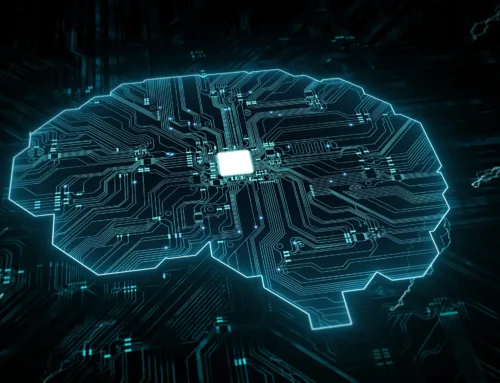


Leave A Comment